Let`s start by unbox the Dyson Lightcycle Task Light. The Dyson Lightcycle Task Light has to be your current favorite light for 2020.
The Dyson Lightcycle Task Ligh
Device design and assembling
Most of the parts of units are made of metal with a subtle matte finish to it except for the LED head, the weight cap, and also the base hip.

On top, there are 6 LED lights with touch control to power the device on. Then looking at the bottom half you'll find a USB Type-C port that allows you to charge your USB C devices.
It comes with a three-unit assembly where can easily assemble by yourself. And honestly, this whole process kinda reminded of how to put Legos together.
For assembly you just need:
- insert the base with the vertical body;
- fix it and rotate the base lock;
- insert the power cable underneath;
- push the spring roller on (while the base is standing on a surface with the vertical body top);
- then insert the horizontal like unit (where the connecting pin in white down below will snap in place).
And that's it super simple. So once it is set up it has a cool mechanical look to it which looks really amazing.
Connection and operation
Just you pair the light cycle to a phone or a tablet that has a SIM card to ensure a smoother pairing process especially when it comes to getting the light in the right location as well.

For convenient work with the lamp, you will need an application.
Connecting to the app:
- hit the top left of the app;
- add the machine.
Once the Lightcycle lamp shows up, follow the quick instructions
- select the location on where will the Lightcycle be within your place;
- select the date of purchase for warranty information;
- enter your city or town location.
After that is entered you'll get an amount of daylight and what time is sunrise and sunset within your chosen location.
The steps taken will allow to:
- turn the light on and off manually;
- change the color temperature and brightness up to 1000 lux.
The lamp has different modes. Each mode is based on the recommended color temperature and the amount of brightness as well.
When going back to the home screen, you can see the icon that gives you an option to go to the configuration of the lights so you can adjust these settings.
Now the Lightcycle can be adjusted and moved to different heights with ease.
What the Smart Dyson Lamp Can Do
The smart Dyson lamp is not just a lamp, it also has some features:
- Adjusting color temperatures between 2,700 to 6,500 kelvins;
- the brightness 1,000 Lux ( in theory makes it bright enough to be used as a night lamp in a huge room);
- 3 buttons (you can use to resync);
- motion sensor (turning on the device once it detects motions and turns off when you are away for about 2 minutes);
- heat part technology (thereby this arm is cooled by. That cools the LED light to ensure the quality of the LED lasts up to 60 years);
- the brightness of the light can be adjusted based on your age;
- the Dyson link app ( is available for Android and iOS devices).
What comes in the box
The lamp comes in a matte white box with drawn-out visuals in front. And also there are two options of the Dyson Lightcycle: the desk variant and also a floor variant as well. Included attachments:
- Handle (is to reveal all the parts and as service inside such as the Dyson Lightcycle 360-degree rotating base);
- Three-pin plug;
- The light;
- The power brick adapter.
- The Lightcycle stand (also know as the vertical body);
- The Lightcycle arm (better known as the horizontal light unit);
- The base lock;
- The opening manual.
Price
Pricing The Dyson Lightcycle Task Light is $845 on Amazon.
In conclusion
If you are looking to wake up energized with the current lighting temperature as a bedside lamp. And of course, this would be beneficial if you want a perfect reading light. And the auto timezone sync could also keep track of your lighting conditions outside.






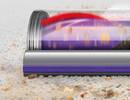





Comments: 0